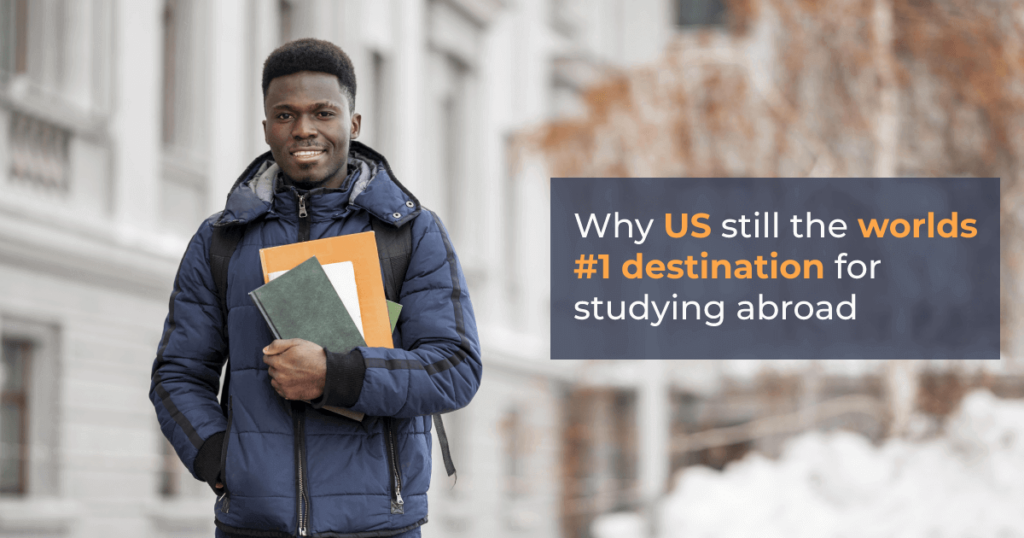Productivity Apps – Hi there, aspiring study abroad student! Are you considering studying abroad and wondering how you’ll manage your coursework, assignments, and travels in a foreign nation? We’ve got you covered! It’s not easy to study while living in a foreign culture, but guess what? You can remain on top of your academic game and still have plenty of free time to explore with the appropriate productivity applications. Now let’s explore the top 11 productivity apps that can help you study abroad in a hassle-free, enjoyable manner!

1. Evernote
Evernote is similar to that extremely well-organized friend who never forgets anything. This digital notebook is ideal for recording class notes, to-do lists, and even just odd thoughts that occur to you. You can create notebooks for each class, attach photos, PDFs, and record voice notes. Imagine having all your notes synced across your devices, accessible whether you’re in a cozy café in New York City or a bustling library in London. What an awesome productivity app!
Why You’ll Love It:
- Syncs seamlessly across all devices.
- Easy to search through notes with tags.
- Great for quick note-taking during lectures.
2. Google Keep
If you prefer things to be simple, Google Keep is the best option. It functions similarly to sticky notes on your phone. Make notes, make lists, and set reminders for yourself. It also works flawlessly with other Google apps. Ideal for rapidly jotting down that fantastic idea for your next project or while you’re running errands.
Highlights:
- Color-coded notes for easy organization.
- Voice notes and transcription.
- Location-based reminders to nudge you at the right time.
3. Forest
Having trouble focusing in the face of all those distractions? Forest turns working productively into a game. Plant a virtual tree for yourself whenever you need to focus. While you’re working, your tree grows; but, if you close the app, it withers away. It’s a peculiar method to maintain your commitment to your study sessions and witness a literal increase in productivity. One of the best student productivity apps, it keeps you straight!
Key Features:
- Grow a virtual forest as you study.
- Track your productive time.
- Unlock new tree species and keep yourself motivated.
4. Trello
Happy days, visual planners! The app of choice is Trello. You may manage projects and tasks with its assistance by using boards, lists, and cards. Make boards for various topics, manage tasks, and work together on group projects. You’ll be able to see exactly what needs to get done when with Trello.
Why It’s Awesome:
- Drag and drop interface for easy interaction.
- Attach files, set due dates, and add comments.
- Integrates with other files like Google Drive and Slack.
5. Grammarly
Composing emails, reports, and essays in a second language? Grammarly offers everything you need. This effective writing tool offers style suggestions along with grammatical, spelling, and punctuation corrections. Whether you’re contacting your professor or turning in a paper, it guarantees that your writing is polished and appropriate for a professional setting. I mean, who wouldn’t want to use this productivity app?
Best Features:
- Real-time grammar and spelling checks.
- Vocabulary enhancement suggestions.
- Tone detector to keep your communication appropriate.
6. Todoist
Having Todoist in your pocket is like having a personal assistant. It’s an effective task manager that assists you in prioritizing, setting goals, and keeping track of everyday duties. It is simple to handle homework, deadlines, and personal tasks with its clear and user-friendly interface.
Why You Need It:
- Set recurring tasks and due dates.
- Organize tasks into projects and sub-tasks.
- Collaboration features for group projects.
7. Microsoft OneNote
Microsoft OneNote is ideal if you want a more conventional notebook experience. This is an all-purpose note-taking app that allows you to write, draw, and save links from the internet. To make things easier to manage, divide up your notes into parts and pages. It’s also ideal for group assignments because students may share notebooks.
Key Points:
- Flexible note-taking options.
- Integration with Microsoft Office suite.
- Real-time collaboration with others.
8. Notion
Notion is the productivity app equivalent of a Swiss Army knife. It combines task management, note-taking, and database development. Whether you’re using it for goal monitoring, study note management, or semester planning, you may personalize it to meet your needs. Professionals and students alike adore it for its adaptability.
What Stands Out:
- Highly customizable templates for various uses.
- Integration with various tools and services.
- Powerful database capabilities to keep track of everything.
9. Google Calendar
It’s critical to keep track of your classes, study sessions, and social activities. Google Calendar facilitates efficient time management. Make separate calendars for various elements of your life, assign reminders, and distribute your schedule among friends or other students. Maintaining organization and remaining on top of your schedule requires it.
Top Features:
- Syncs with all your devices.
- Event reminders and notifications.
- Integration with other Google services.
10. Anki
Learning a foreign language or challenging subjects? Your hidden weapon is Anki. With the aid of spaced repetition, this flashcard programme can improve your memory. Make your own decks of flashcards or use one that someone else has shared. It’s especially helpful for subjects that need memorization, such as medical studies and language acquisition.
Why It’s Effective:
- Customizable flashcards to suit your needs.
- Spaced repetition algorithm to enhance retention.
- Cross-platform sync to access your cards anywhere.
11. Pocket
Too busy to read that intriguing article you found? You may bookmark webpages, movies, and articles in Pocket for later reading. Ideal for saving anything for pleasure reading or for when you come across important study material. When you’re on the go, having offline access to your saved stuff is rather convenient.
Best Parts:
- Save content from anywhere on the web.
- Offline access to your saved items.
- Tags for easy organization and retrieval.
Conclusion
And that’s it, my friends! You can master your coursework and have the time of your life while studying abroad with the help of these 11 productivity apps. Not only will good time management and organization help you succeed academically, but they will also guarantee that you make the most of this amazing experience. Safe travels and happy learning!
Are you trying to find strategies to reduce the cost of studying abroad? With exclusive and guaranteed scholarships from SecureMyScholarship, you can safeguard your future. Investigate options designed specifically for you to lower the cost of obtaining your ideal education. Don’t hesitate to check it out right away!
FAQ’S
Q1) How can I manage my time effectively while managing studies and exploration abroad?
Managing your time well is crucial to striking a balance between learning and exploration. Setting priorities and organizing work is made easier by using planner tools like Trello or Notion. With the help of apps like Focus Booster, the Pomodoro Technique divides study time into intervals with brief pauses, increasing productivity and minimizing fatigue. You may also stay on top of your academic and personal obligations by using Google Keep or Microsoft OneNote for rapid note-taking and reminders.
Q2) What are some ways to manage stress and maintain well-being while studying abroad?
Maintaining wellbeing and stress management are essential for a balanced life overseas. Think about these suggestions:
- Headspace: An app that provides guided meditation that helps in lowering stress levels and raising awareness.
- MyFitnessPal: This app monitors your diet and physical activity to help you live a healthy life.
- Counseling Services: These are provided by numerous universities. If you’re ever in need of assistance, apps like BetterHelp can link you with a certified therapist.
Q3) How can productivity apps help me manage group projects while studying abroad?
When handling group projects—especially when coordinating across time zones—productivity tools come in quite handy. Trello makes sure that everyone is aware of their obligations by helping to assign projects, create deadlines, and visually track progress. With channels, direct messaging, and file sharing, Slack makes it easier to communicate in an organized manner while keeping all parties informed. Working together effectively is made simple with Google Drive’s real-time collaboration features for documents, spreadsheets, and presentations.